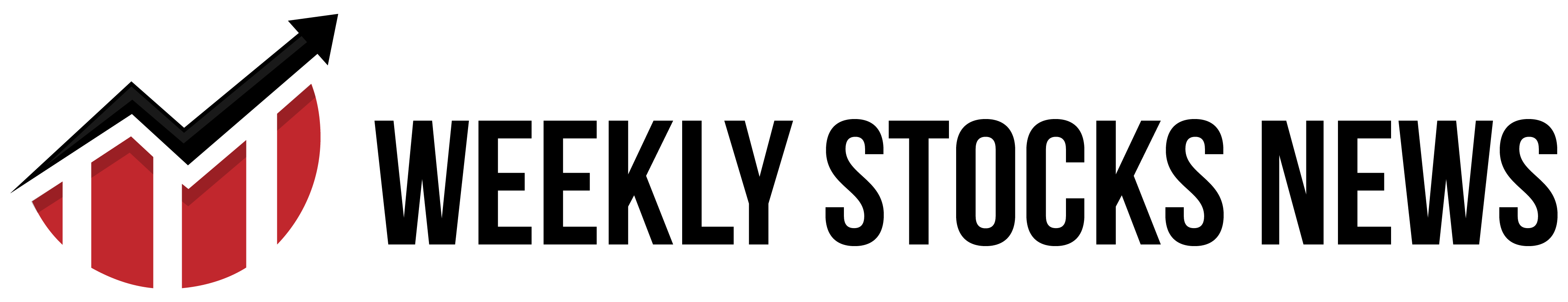Power Slab — 2022 iPad Pro review: Impressively, awkwardly fast and capable This year’s iPad Pro has even more power. It’s nice, but a true upgrade beckons.
Kevin Purdy – Oct 26, 2022 12:00 pm UTC reader comments 97 with 69 posters participating Share this story Share on Facebook Share on Twitter Share on Reddit Kevin Purdy Kevin Purdy
If youre an Apple Pencil devotee, someone who shoots or encodes a lot of photos and video on an iPad, or someone upgrading from a much-older, slower iPad, the new 2022 iPad Pro has a lot going for you. It presents a solid CPU/GPU upgrade to what is already the fastest, most capable tablet around. But if there was ever a year to hold out for the next Pro model, this would be it.
The iPad Pro sports the same Apple-designed system-on-a-chip as the latest Macs, the M2. Compared to M1-based iPads or even older A12X and A12Z models, the M2 isn’t a revolutionary upgrade. Theres more speed here, especially for those working in editing, rendering, and compiling, but most people won’t feel itit was already a fluid, fast slab.
There are some big new ideas for managing windows and workflows in iPadOS 16, including Stage Manager, which is exclusive to mid-to-higher-end iPads that are mostly on Apple’s newer chips. It’s a nice feature, but it’s not honed enough yet to be completely useful. And there are some frustrations carried over from previous models, including the fact that the front-facing camera is on the wrong side for landscape-mode video calls.
Lets delve into whats notable, new, and still impressive about this spec-bumped model.
Note: We only had access to a 12.9-inch 2022 iPad Pro with 1TB storage for this review. Nearly every aspect of the 11-inch model is the same, minus the dimensions, weight, and display. Specifications
The 2022 iPad Pro has much of the same internal hardware as the 2021 models, including the display, cameras, storage and memory options, microphones and speakers, battery, and single USB-C/Thunderbolt 3 port. It even keeps the Nano-SIM slot despite Apples SIM-less approach with the iPhone 14. Put it next to last years iPad Pro and you wouldnt be able to tell much difference until you install a benchmarking app. Advertisement Specs at a glance: 2022 Apple iPad Pro Screen 2,3881,668 11-inch or 2,7322,048 (264 PPI) touchscreen OS iOS 16.1 (beta) CPU Apple M2 CPU RAM 8GB or 16GB GPU Apple M2 GPU Storage 128GB, 256GB, 512GB, 1TB, 2TB Networking Wi-Fi 6E, Bluetooth 5.3, GPS, 5G Camera 12 MP and 10 MP rear cameras, lidar ToF sensor, 12 MP front camera Ports 1x Thunderbolt 3/USB-4/USB-C Size 9.747.020.23-inch (247.6178.55.9 mm) for the 11-inch; 11.048.460.23-inch (280.6214.96.4 mm) for the 12.9 Weight 1.03 pounds (466 g) for the Wi-Fi 11-inch, 1.5 pounds (682 g) for the Wi-Fi 12.9-inch Battery life “Up to 10 hours” on Wi-Fi Starting price $799 11-inch, $1,099 12.9-inch Price as reviewed $2,128 for 12.9-inch with 1TB, Apple Pencil, Magic Keyboard Other perks Thunderbolt cable, Face ID
There are a few small changes inside the glass and aluminum, however.
This iPad Pro is the first Apple product to feature support for Wi-Fi 6E, allowing it to use the smaller-range but far less-crowded 6 GHz band of spectrum. If your router supports it, it provides some nice future-proofing.
Bluetooth also gets a bump from 5.0 to 5.3 this year. The changes in Bluetooth 5.3 are things like periodic advertising enhancement and connection subrating. If you notice a difference in your pairing and connection reliability, favor has smiled upon you.
Thats really about it, internals-wise, so lets dig into the biggest marquee upgrade: the M2. M2: An even more wildly reliable chip
It seemed impossible a couple of years ago, but now its just reality: The best general-purpose computing platform is not only inside all of Apples computers; it’s in the company’s midrange-to-high-end iPads as well. Minus some memory and other small-scale configurations, your iPad Pro is pretty much just as capable as some of the most efficient laptops available right now. We saw this when we compared the M1 in the iPad Pro to an M1 MacBook Airlast yearthey had almost the exact same performance and heat output.
Apple suggests that the upgrade from the M1 to the M2 in this device provides an increase of 18 percent in CPU speed, 35 percent in GPU speed, and twice the memory bandwidth (50GBps to 100GBps). Both iPad Pro sizes get 8 CPU cores, 10 GPU cores, and 16 neural cores in their M2 packages. Thats two more GPU cores than the M1 models of the iPad Pro (and Air).
Unsurprisingly, the M2 is faster in many benchmarks, and it certainly puts out better performance if youre doing GPU-intensive tasks. The M2 puts the iPad even further ahead of any other tablet in terms of performance, but that title was already settled. In day-to-day use, youll struggle to feel the difference with this new chip. Everything responds quickly, nothing taxes the system, and battery life is impressive for that kind of fluidity.But you could say that about the M1, too.
I did put the M2 through at least one real-world, protracted challenge: playing Genshin Impact for a couple of hours (we suffer for our coverage at Ars). At no point did the device stutter or even feel all that warm at its center, where the M2 package lives. Page: 1 2 3 4 Next → reader comments 97 with 69 posters participating Share this story Share on Facebook Share on Twitter Share on Reddit Kevin Purdy Kevin is a tech reporter and product specialist at Ars Technica, with more than 15 years’ experience writing about technology. Advertisement
You must login or create an account to comment. Channel Ars Technica ← Previous story Next story → Related Stories Today on Ars